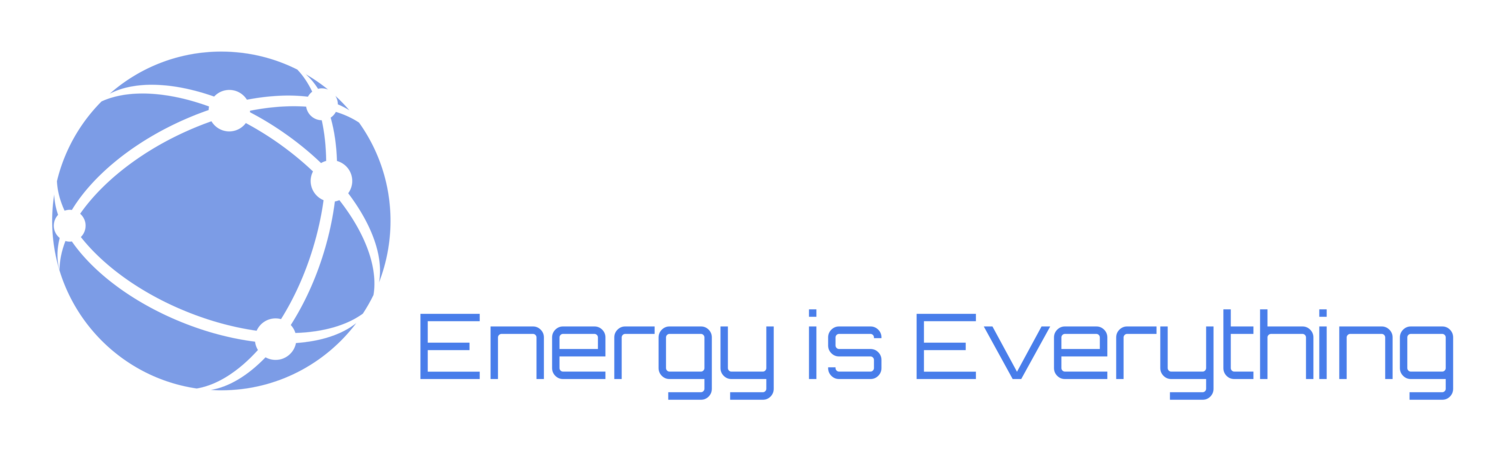Excel is packed with shortcuts that can make your work faster and more efficient. Here are 100 useful Excel shortcut tips, categorized for easier navigation:
Navigation
1. **Arrow keys**: Navigate cells.
2. **Ctrl + Arrow keys**: Jump to the edge of data regions.
3. **Home**: Go to the first cell in the row.
4. **Ctrl + Home**: Jump to the beginning of the worksheet.
5. **Ctrl + End**: Move to the last cell with content.
6. **Page Up/Page Down**: Scroll up/down one screen.
7. **Alt + Page Up/Page Down**: Scroll left/right one screen.
Selection
8. **Shift + Arrow keys**: Extend the selection.
9. **Ctrl + Shift + Arrow keys**: Select till the edge of the data region.
10. **Ctrl + A**: Select all cells in the worksheet.
11. **Ctrl + Space**: Select the entire column.
12. **Shift + Space**: Select the entire row.
13. **Ctrl + Shift + L**: Toggle filters on/off.
Cell Editing
14. **F2**: Edit the active cell.
15. **Ctrl + X/C/V**: Cut/Copy/Paste.
16. **Alt + E, S, V**: Paste Special dialog.
17. **Delete**: Clear the content of the cell.
18. **Ctrl + -: Delete cell/row/column.
19. **Ctrl + Shift + +**: Insert cell/row/column.
20. **Ctrl + Z**: Undo.
21. **Ctrl + Y**: Redo.
Formatting
22. **Ctrl + B**: Bold.
23. **Ctrl + I**: Italic.
24. **Ctrl + U**: Underline.
25. **Ctrl + 1**: Format Cells dialog.
26. **Alt + H, B**: Add borders.
27. **Ctrl + Shift + $**: Apply currency format.
28. **Ctrl + Shift + %**: Apply percentage format.
29. **Ctrl + Shift + ^**: Apply scientific format.
30. **Ctrl + Shift + #**: Apply date format.
Formulas and Functions
31. **F2**: Edit the active cell and put the insertion point at the end of its contents.
32. **Shift + F3**: Insert a function.
33. **Ctrl + Shift + A**: Insert function arguments after typing function name.
34. **F4**: Repeat last action or toggle absolute/relative references.
35. **Ctrl + `**: Toggle formulas on and off.
36. **F9**: Calculate all worksheets in all open workbooks.
Workbook and Worksheet Management
37. **Ctrl + N**: New workbook.
38. **Ctrl + O**: Open workbook.
39. **Ctrl + S**: Save workbook.
40. **F12**: Save As dialog.
41. **Ctrl + Page Up/Page Down**: Switch between worksheets.
42. **Alt + Shift + F1**: Insert new worksheet.
43. **Ctrl + F4**: Close Excel.
Data Manipulation
44. **Ctrl + T**: Create a table.
45. **Alt + E, S, T**: Paste values and formats.
46. **Alt + E, S, F**: Paste formulas.
47. **Alt + E, S, W**: Paste column widths.
48. **Ctrl + K**: Insert a hyperlink.
49. **Ctrl + F**: Find.
50. **Ctrl + H**: Replace.
PivotTables and Charts
51. **Alt + N, V**: Create a PivotTable.
52. **Alt + F1**: Create a chart from selected data on the same sheet.
53. **F11**: Create a chart from selected data in a new sheet.
54. **Alt + J, T, P**: PivotTable Field List.
Utilities
55. **Ctrl + P**: Print.
56. **Alt + F, T**: Open Options dialog.
57. **F7**: Spell check.
58. **Alt + Enter**: Start a new line in the same cell.
59. **Ctrl + D**: Fill down from cell above.
60. **Ctrl + R**: Fill right from cell left.
Advanced Editing
61. **Ctrl + L**: Create a table.
62. **Alt + D, F, F**: Turn on/off Autofilter.
63. **Ctrl + Shift + ": Copy value from cell above.
64. **Ctrl + ': Copy formula from cell above.
65. **Ctrl + Alt + V**: Open Paste Special dialog.
66. **Ctrl + Enter**: Fill selected cells with current entry.
67. **Ctrl + Shift + U**: Expand or collapse the formula bar.
68. **Ctrl + F3**: Define a name.
View
69. **Ctrl + F6**: Switch between open workbooks.
70. **Alt + W, F**: Freeze panes.
71. **Alt + W, Q**: Zoom selection.
72. **Alt + W, T**: Split window.
73. **Ctrl + 8**: Display or hide the outline symbols.
74. **Alt + W, L**: Switch to Normal view.
75. **Alt + W, I**: Switch to Page Break Preview.
76. **Alt + W, G**: Switch to Page Layout view.
Review and Comments
77. **Alt + R, C**: Insert a comment.
78. **Shift + F2**: Edit a comment.
79. **Alt + R, A**: Show all comments.
80. **Alt + R, D**: Delete the selected comment.
Data Analysis
81. **Alt + A, M**: Remove duplicates.
82. **Alt + A, T**: Open Data Validation tool.
83. **Alt + A, V**: Open What-If Analysis tool.
84. **Ctrl + Shift + Q**: Quick Analysis options for selected cells.
Macros and VBA
85. **Alt + F8**: Open the Macros dialog.
86. **Alt + F11**: Open the Visual Basic Editor.
87. **F5** (In VBA Editor): Run the macro.
88. **F7** (In VBA Editor): Open the code editor.
Protecting and Sharing
89. **Alt + R, P**: Protect the sheet.
90. **Alt + R, W**: Protect the workbook.
91. **Alt + R, I**: Share the workbook.
92. **Ctrl + L**: Assign a password to protect the workbook.
Full Screen and Views
93. **Alt + V, U**: Switch to Full Screen view.
94. **Alt + W, A**: Arrange all open workbook windows.
95. **Alt + W, M**: Minimize the workbook.
Quick Access Toolbar
96. **Alt + 1/2/3/...**: Execute actions on Quick Access Toolbar based on position.
### Text to Columns
97. **Alt + A, E**: Open the Convert Text to Columns Wizard.
Flash Fill
98. **Ctrl + E**: Flash Fill to automatically fill in values.
Go To Special
99. **Ctrl + G then Alt + S**: Open the Go To Special dialog.
Dialog Boxes and Help
100. **F1**: Open Excel Help.
These shortcuts can dramatically speed up your Excel workflow and make navigation, data manipulation, and formatting much more efficient. Remember, practice makes perfect, so try incorporating these shortcuts into your daily use to become more proficient.